HTML Multimedia
By Tony 2023.5.26 • Last updated 2024.1.27
Without multimedia, a webpage would just be a bunch of boring text. Multimedia includes images📊, videos📸, audio🔊, and music🎵. These elements are dynamic and they make a webpage more interesting and easy to visualize and understand.
<video width="220px" controls>
ww<source
src="video.mp4" type="video/mp4">
wwYour browser
does not support this media format.
</video>
<audio controls>
ww<source
src="audio.mp3" type="audio/mp3">
wwYour browser
does not support this media format.
</audio>
<img src="img.png" width="150px" alt="An image">
In the <video> tags, we added the <source> tags with the src attribute to link and display the video. Two <source> tags are used because the browser may not recognize the first file type (the type attribute), but it can display the next recognized source. If none is recognized, the browser displays the text within the <video> tags. The <video> tags have the controls attribute so users can actually control the video. <audio> tags are the same, but the width attribute cannot be used for styling. We already learned about <img> tag here. Output of the example:
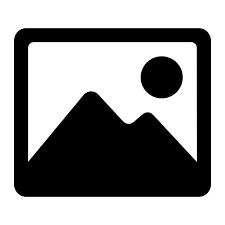
Note: Video downloaded here, no copyright. Audio downloaded from NCS, Elektronomia - Energy.
So that's all about HTML multimedia. Always remeber to put source tags with the src attribute that links to the source so the browser knows which file you're trying to display. Multimedia is always fun to play and explore with, so have fun!